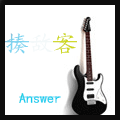效果:

教程:
1、首先我们下载PS表情笔刷: PS喜怒哀乐表情笔刷大全下载 ,下载后安装笔刷。
笔刷下载地址:http://pan.baidu.com/share/link?shareid=959332391&uk=657482650
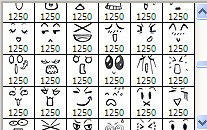
2、打开一张水果素材,我打开的是哈密瓜。素材可以上百度找。西瓜什么水果的。

3、新建图层,选择你喜欢的表情笔刷,不同的水果用不同的笔画,你自己觉得好看就可以了
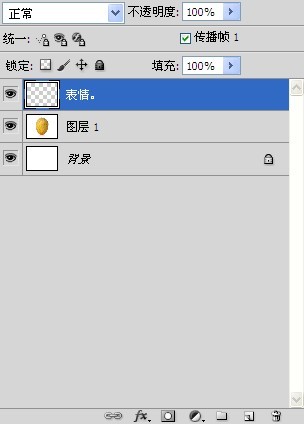
4、在水果上 加上 表情笔刷。提示:颜色可以直接黑色,也可以用水果素材中较深的颜色,加上表情后可以按Ctrl+T旋转表情位置。

5、为使表情的颜色与水果更加融合,双击图层进入混合选项‘图层>图层样式>混合选项’,见下图中箭头指的位置,按住ALT键向左移,直到表情与水果表皮的纹理融合即可。

最终效果:
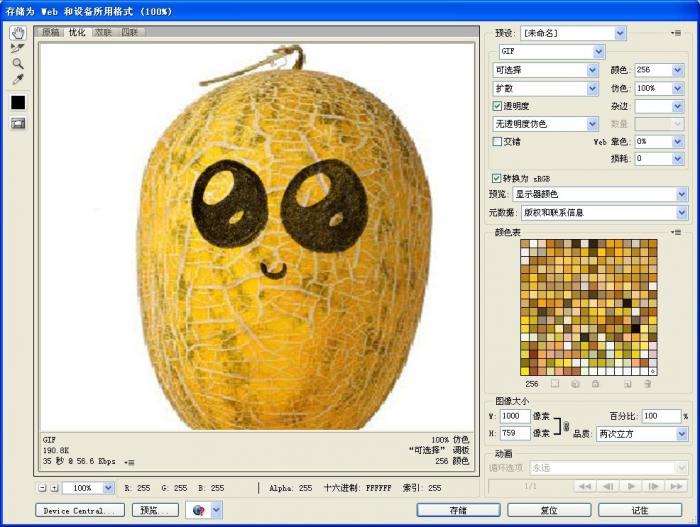
提示:喜欢什么笔刷就用什么笔刷,只要好看就可以了!

教程:
1、首先我们下载PS表情笔刷: PS喜怒哀乐表情笔刷大全下载 ,下载后安装笔刷。
笔刷下载地址:http://pan.baidu.com/share/link?shareid=959332391&uk=657482650
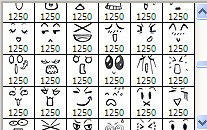
2、打开一张水果素材,我打开的是哈密瓜。素材可以上百度找。西瓜什么水果的。

3、新建图层,选择你喜欢的表情笔刷,不同的水果用不同的笔画,你自己觉得好看就可以了
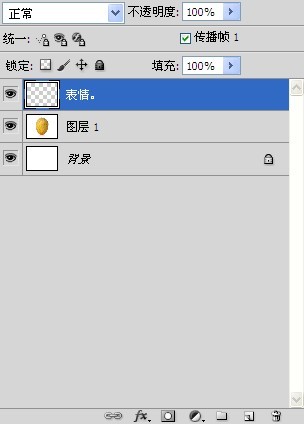
4、在水果上 加上 表情笔刷。提示:颜色可以直接黑色,也可以用水果素材中较深的颜色,加上表情后可以按Ctrl+T旋转表情位置。

5、为使表情的颜色与水果更加融合,双击图层进入混合选项‘图层>图层样式>混合选项’,见下图中箭头指的位置,按住ALT键向左移,直到表情与水果表皮的纹理融合即可。

最终效果:
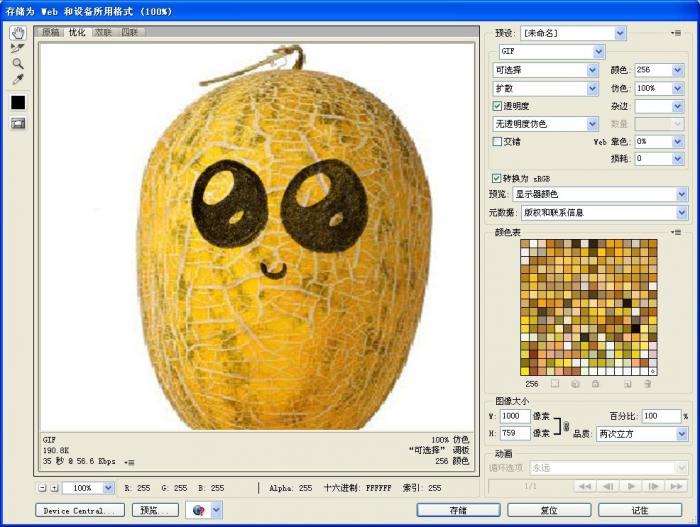
提示:喜欢什么笔刷就用什么笔刷,只要好看就可以了!