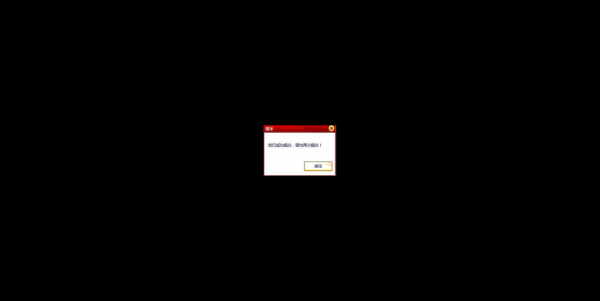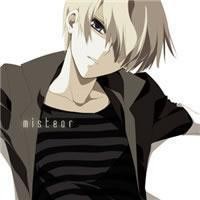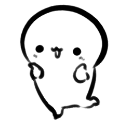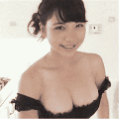【CFAWM-A+双枪沙鹰-魅影永久自动任务工具】--电脑版软件,没有手机版的!不要问!!
提交成功等1分钟左右直接可以领取!
步骤1:
下载CF自动邀请工具下载(2018.7.12):【解压密码:1】
附件出售??
 【密码1】AWM-A+双枪沙鹰-魅影自动任务工具.zip
【密码1】AWM-A+双枪沙鹰-魅影自动任务工具.zip在版面群内的可以直接'群文件'下载使用(回复可见)
步骤2:
软件打开->点击'连接服务器'->提示‘连接成功’->点击‘提交数据‘->反复提交(建议配合鼠标连点器)
步骤2操作如图:

部分说明:
1.软件需要你一直点提交,可以配合鼠标连点器使用。
2.鼠标连点器推荐: https://pan.lanzou.com/i0ict0j
3.鼠标连点速度建议设置1-300
提交不成的注意下提示:


提交成功会提示如下: