
首先,大家准备一个素材图片
我在网上随便找的一个,直接用PS打开此图

第二:创建新图层,然后ctrl+del,填充图层,最后打上你喜欢的字,如下图
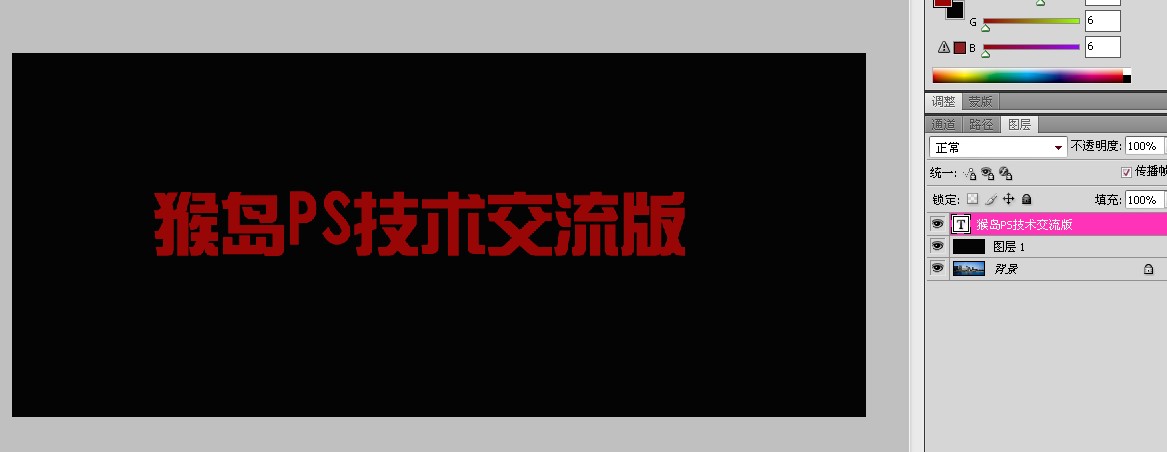
第三右键文字图层,混合选项,确定结束,参数如下:
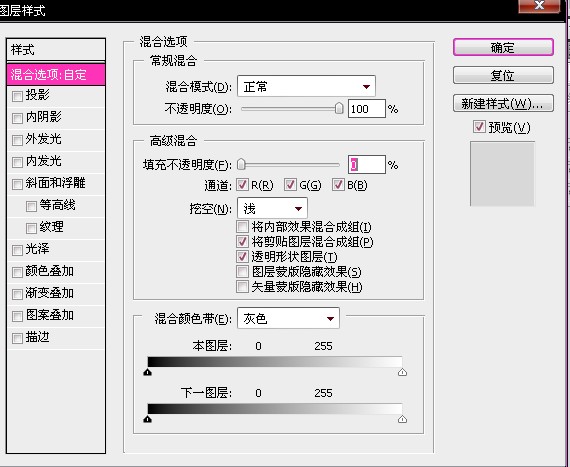
第四:窗口,打开动画面板,复制二次第一帧
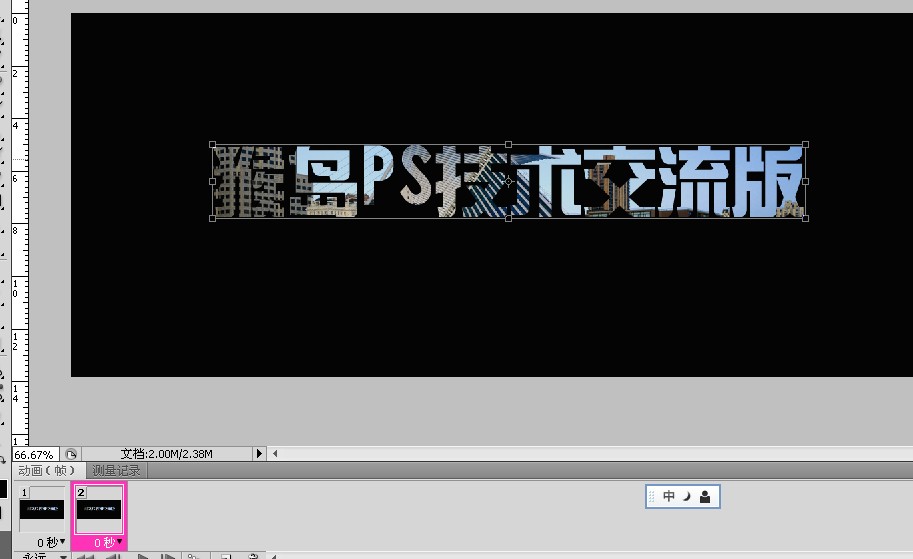
第五:选择第二帧,ctrl+t 文字变形-旗帜 参数如下:


第六:选择第三帧,同上操作,参数如下:
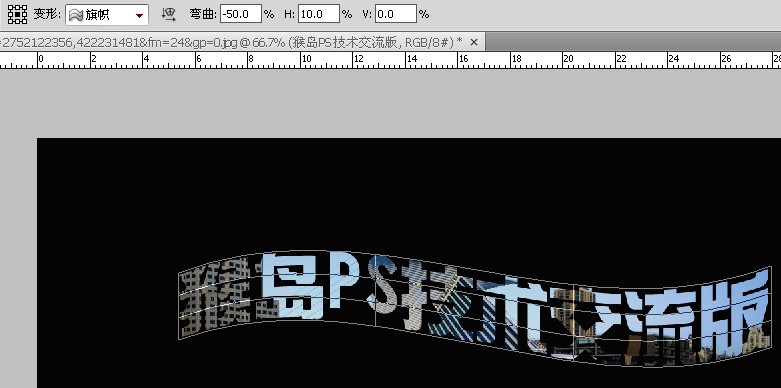
第七:选择第一帧,没有变换的那个,重新复制2个图层,得到的2帧拖到刚变形2帧后面,选择第二帧,过渡
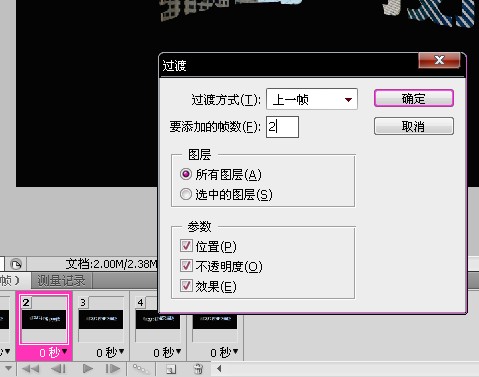
同意的方法,参数一样,第二帧后面的都过度,最后保存。
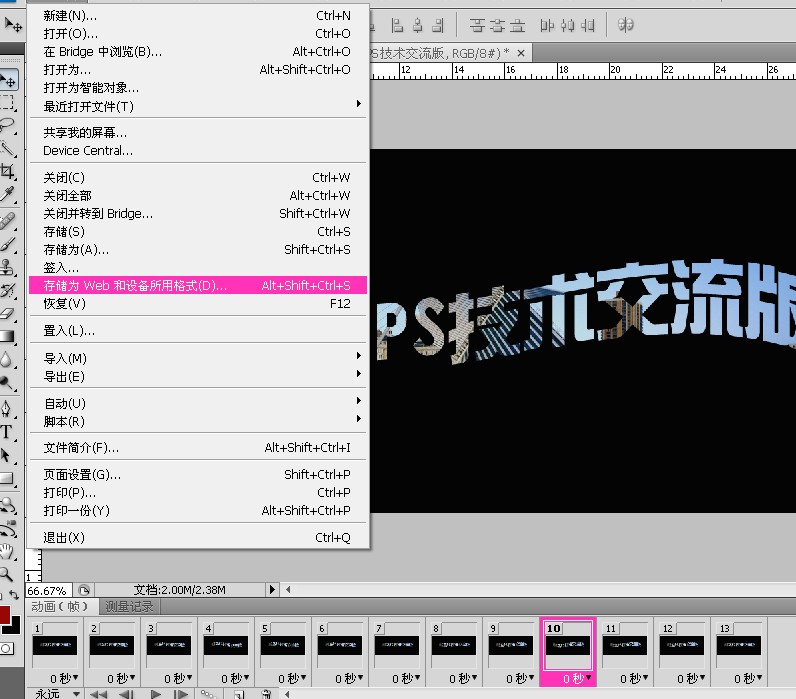
下次的话录视频吧,打字麻烦不说,很多操作不是说说就清楚了,大家也谅解下。
我把源码放下面,不懂的可以下源码看看
 源码.zip[点击下载](1605 K) 下载次数:9 累计下载获得 DB 没有记录 刀
源码.zip[点击下载](1605 K) 下载次数:9 累计下载获得 DB 没有记录 刀




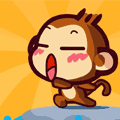
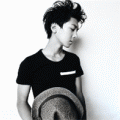



 不错不错
不错不错




 不错,学习了,
不错,学习了,




 哟西
哟西


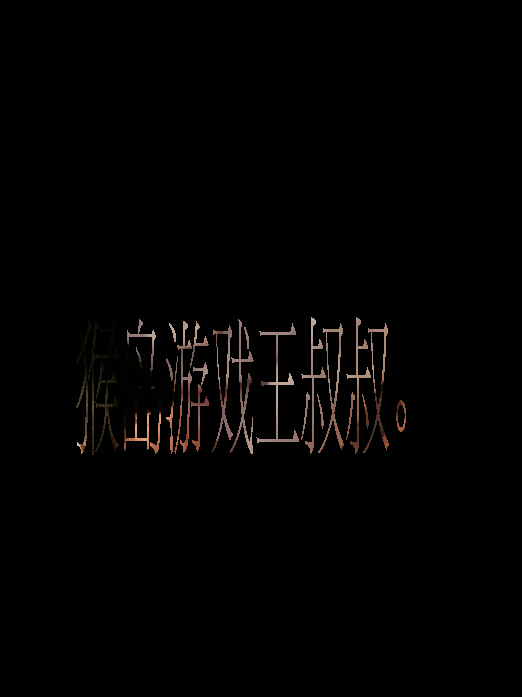

 学网络的撸过.... 有妹子教我PS的 可是学不会 ╮(╯_╰)╭
学网络的撸过.... 有妹子教我PS的 可是学不会 ╮(╯_╰)╭